Design Concept¶
Background¶
In recent years, with the rapid development of AI technology, deep learning frameworks such as TensorFlow, PyTorch, Apache MXNet and MindSpore have emerged. These frameworks are very good at solving problems for academic research or commercial production, however for first time beginners or application developers with limited deep learning knowledge, much simpler APIs are desired. Alongside the existing efforts like Keras for TensorFlow and Fastai for PyTorch to address the issue, the TinyMS project is a new addition in this field to provide simple high level APIs, tiny runtime footprint, modular development and agile deployment. TinyMS begins with initial focus on MindSpore integration and looks forward to more framework adaptations in the long run.
Interestingly enough, MindSpore’s high-level and mid-level Python APIs have already implemented most of the functions of Keras, and also been on par with Fastai’s design for PyTorch’s flexibility. Therefore unlike Keras and Fastai which are developed with most of their goals to compensate the underlying frameworks, TinyMS is designed to further enhance the experience of the framework, especially for all scenario development in the case of MindSpore.
With the help of TinyMS, the following goals should be achieved:
Quicker to learn: Get started with AI application development in one minute
Easier to develop: Complete the task of changing AI models and dataset from one to the other in one hour
Architecture¶
Design goals of TinyMS:
High level API that are extremely simple to learn and use.
Support complete AI development workflow from data preparation to model training/inference and finally deployment.
Decoupled modules that are could be easily extended.
Small runtime footprint that could be used on mobile, edge or cloud.
Standardizing spec for model training script format.
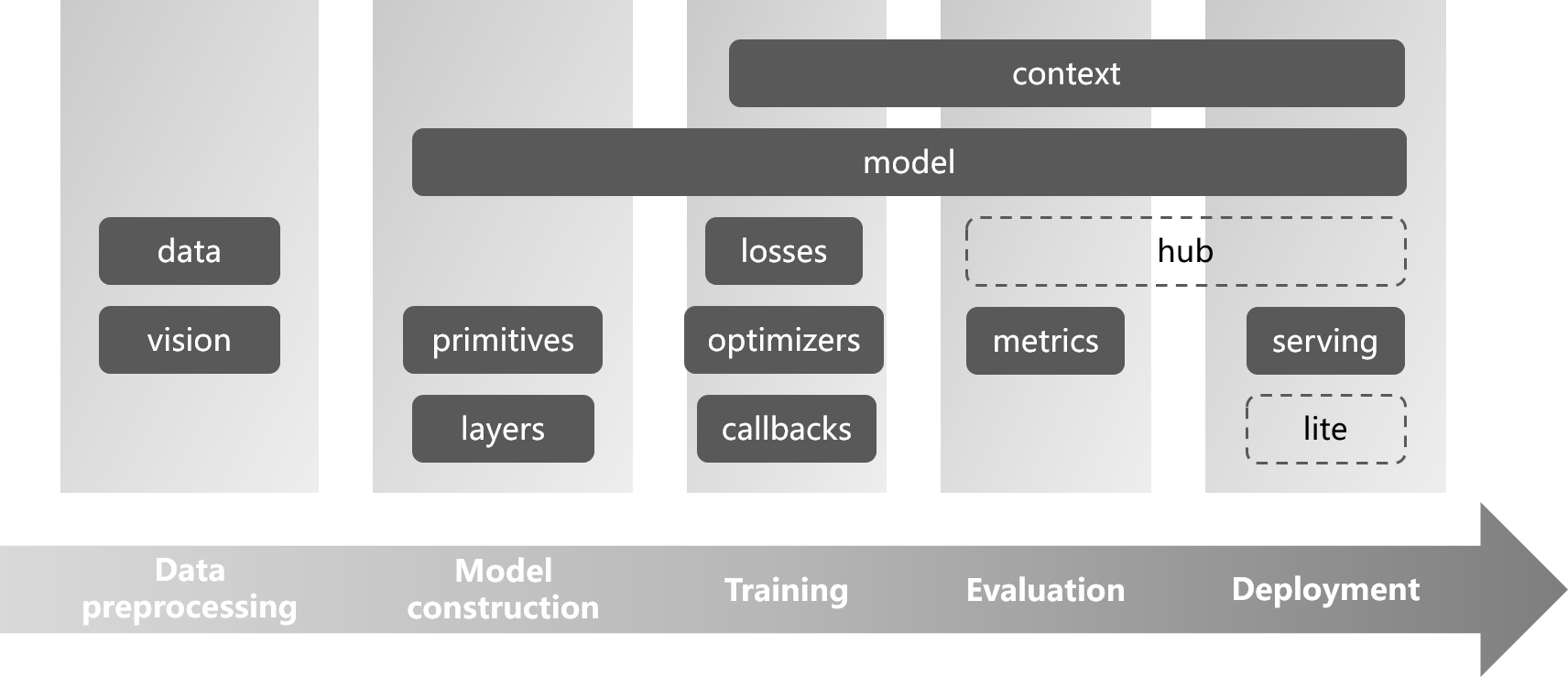 TinyMS Architecture
TinyMS Architecture
Workflow analysis¶
Typical model development workflow:
Data Acquisition: Dataset download, decompression, loading, etc.
Data Processing: Data preprocessing (enhancement) operations performed on the original dataset for better model performance.
Model Construction: Construction of the network, and also the definition of loss function, optimizer, etc.
Model Training: The process of model training, including the definition of callbacks
Accuracy Verification: The process of model accuracy verification, including the definition of metrics
Model Deployment: Model application services via an inference server
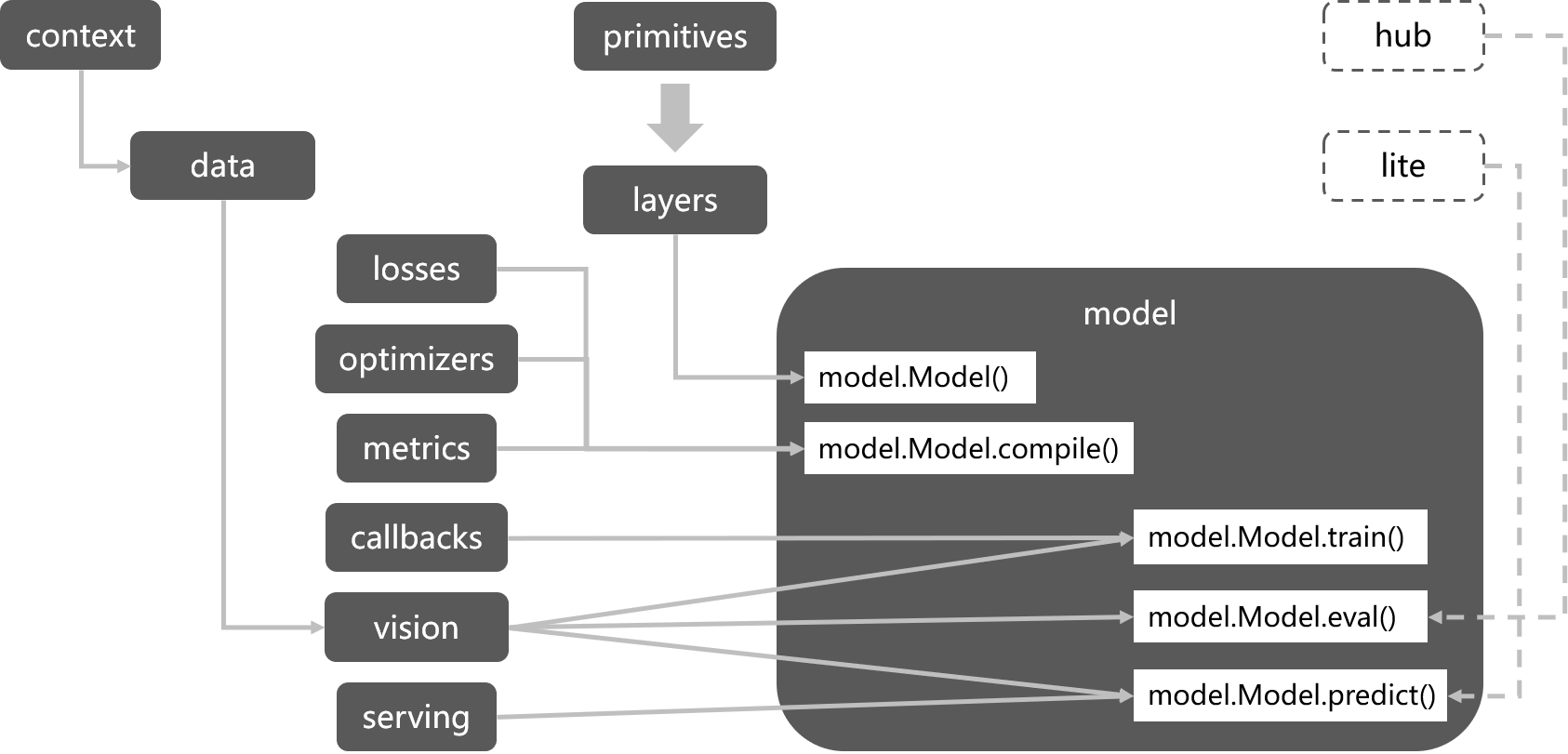 TinyMS Workflow
TinyMS Workflow
Module design¶
TinyMS has the following modules:
| Name | Introduction | Example Code |
|---|---|---|
| data | Dataset Loading and Downloading | from tinyms.data import MnistDataset, download_dataset |
| model | Model High Level API and Predefined Network | from tinyms.model import Model, lenet5 |
| serving | Model Serving | from tinyms.serving import predict |
| vision | Computer Vision Related Data Processing | from tinyms.vision import mnist_transform, Resize |
| callbacks | Callbacks During Model Training | from tinyms.callbacks import ModelCheckpoint |
| common | Basic Components Including Tensor, Numpy Style Functions | from tinyms import Tensor, array |
| context | Global Context | from tinyms import context |
| initializers | Ops Weight Initialization | from tinyms.initializers import Normal |
| layers | Neural Network Layer | from tinyms.layers import Layer, Conv2d |
| losses | Loss Function | from tinyms.losses import SoftmaxCrossEntropyWithLogits |
| metrics | Metrics For Model Verification | from tinyms.metrics import Accuracy |
| optimizers | Optimizer | from tinyms.optimizers import Momentum |
| primitives | Basic Ops | from tinyms.primitives import Add, tensor_add |
Implementation¶
Data loading (data)¶
The data loading module is mainly divided into two parts: dataset download and loading. Through TinyMS’s data loading API, developers can complete the entire process of downloading, decompressing, formatting, and loading common datasets with just two lines of code.
Most AI frameworks do not provide an interface for dataset download. Users need to prepare the dataset in advance, and at the same time, adjust the format (training/validation data set division, etc.) according to the data loading API format provided by the framework itself. To make dataset API usage much more easier, TinyMS provides the download_dataset interface, which supports users to complete the download, decompression and format adjustment operations of the data set with one click; use Mnist dataset as an example:
from tinyms.data import download_dataset
mnist_path = download_dataset('mnist', local_path='./')
For data loading operations, TinyMS completely inherits MindSpore’s native Data Loading API. Users can use the xxxDataset interface to instantiate different data sets very conveniently. Take MnistDataset as an example:
from tinyms.data import MnistDataset
mnist_ds = MnistDataset(mnist_path, shuffle=True)
Data preprocessing (vision)¶
Usually in the model development workflow, data processing presents a big challenge: insufficient data, heavy manual labeling task, irregular data format and many other issues. Any of them could affect the network accuracy after training. Most frameworks provide data processing modules. Take MindSpore as an example, it currently provides data processing functions for common scenarios such as CV and NLP (for relevant interface definitions, please refer to mindspore.dataset.vision and mindspore.dataset.text), the user can directly call the preset data processing operator to process pictures or text, and then construct a data processing pipeline to efficiently parallelize massive data (see here).
TinyMS has made further abstraction and encapsulation on the basis of MindSpore, and directly corresponds to the processing of the dataset itself through the DatasetTransform interface, allowing users to utilize a single piece of data or the entire dataset with just one line of code regarding preprocessing operation; take MnistTransform as an example:
from PIL import Image
from tinyms.vision import mnist_transform
# Preprocessing a single one picture
img = mnist_transform(Image.open('picture.jpg'))
# Apply preprocessing to MnistDataset class instance
mnist_ds = mnist_transform.apply_ds(mnist_ds)
Model construction (model)¶
As the core of deep learning model development, the framework’s main responsibility is to provide complete operator expressions to build different network structures. Therefore, the interfaces at the framework level focus more on functional completeness and flexibility, whereas ModelZoo is provided for application development. TinyMS encapsulates the relevant network call API on the ModelZoo script; take the LeNet5 network as an example:
from tinyms.model import lenet5
net = lenet5(class_num=10)
In addition to encapsulating the commonly used network structures, TinyMS also provides a Model high-level API interface (based on MindSpore Model interface package), by drawing on the design idea of Keras Model interface, it not only improves the original API functionalities, but also provides a consistent development experience for Keras users:
from tinyms.model import Model
model = Model(net)
model.compile(loss_fn=net_loss, optimizer=net_opt)
Model training (losses, optimizers, callbacks)¶
For the model training phase, the most important factors are the definitions of loss functions, optimizers, and callback functions. For beginners, it is not difficult to understand the basic principles of loss functions and optimizers, but a strong mathematical background is required to understand the principles of implementation. Therefore, the TinyMS high-level API encapsulates the loss function and optimizer at the network level, so that users can complete the initialization work with one line of code whether they are training simple or complex networks; take the LeNet5 network as an example:
from tinyms.losses import SoftmaxCrossEntropyWithLogits
from tinyms.optimizers import Momentum
lr = 0.01
momentum = 0.9
net_loss = SoftmaxCrossEntropyWithLogits(sparse=True, reduction='mean')
net_opt = Momentum(net.trainable_params(), lr, momentum)
Regarding the definition of callback functions, in addition to commonly used callback functions (such as TimeMonitor, LossMonitor, etc.), MindSpore itself provides Callback interface to facilitate user-defined callback functions. The TinyMS high-level API also provides network-level encapsulation, so that users can complete the initialization of the callback function with one line of code; take the MobileNetV2 network as an example:
from tinyms.callbacks import mobilenetv2_cb
net_cb = mobilenetv2_cb(device_target, lr, is_saving_checkpoint, save_checkpoint_epochs, step_size)
Model evaluating (metrics)¶
Model accuracy verification is an indispensable process to verify whether the model accuracy meets the SOTA criteria. MindSpore natively provides measurement interfaces for indicators such as Accuracy and Precision (see here), while providing users with a custom measurement interface Metric. In terms of metric measurement, TinyMS directly inherits the native MindSpore API:
from tinyms.model import Model
from tinyms.metrics import Accuracy
model = Model(net)
model.compile(metrics={"Accuracy": Accuracy())
Model deployment (serving)¶
Model deployment refers to the process of servicing pre-trained models so that they can quickly and efficiently process data input by users and obtain results. MindSpore provides the predict function for inference. TinyMS provides a complete set of start server (start_server), check backend (list_servables), check start status (server_started) and shut down the server (shutdown) and other functions based on Flask ; Take the LeNet5 network as an example:
from tinyms.serving import start_server, predict, list_servables, server_started, shutdown
# Start prediction server
start_server()
# List all servables available
list_servables()
# Call predict interface
if server_started():
res = predict(image_path, 'lenet5', 'mnist')
# Shutdown the prediction server
shutdown()