TinyMS CycleGAN Tutorial¶
In this tutorial, using TinyMS API to train/serve a CycleGAN model will be demonstrated.
Prerequisite¶
Ubuntu:
18.04Python:
3.7.xFlask:
1.1.2MindSpore:
CPU-1.1.1TinyMS:
0.1.0numpy:
1.17.5Pillow:
8.1.0pip:
21.0.1requests:
2.18.4matplotlib:
3.3.4
Introduction¶
TinyMS is a high-level API which is designed for amateur of deep learning. It minimizes the number of actions of users required to construct, train, evaluate and serve a model. TinyMS also provides tutorials and documentations for developers.
This tutorial consists of five parts, downloading dataset, training, define servable json, starting server and making predictions in which the server will be run in a sub process.
[1]:
import os
import argparse
import json
import tinyms as ts
import numpy as np
import matplotlib.pyplot as plt
from PIL import Image
from tinyms import context, Tensor
from tinyms.serving import start_server, predict, list_servables, shutdown, server_started
from tinyms.data import GeneratorDataset, UnalignedDataset, GanImageFolderDataset, DistributedSampler
from tinyms.vision import cyclegan_transform
from tinyms.model.cycle_gan.cycle_gan import get_generator_discriminator, cycle_gan, TrainOneStepG, TrainOneStepD
from tinyms.losses import CycleGANDiscriminatorLoss, CycleGANGeneratorLoss
from tinyms.optimizers import Adam
from tinyms.data.utils import save_image, generate_image_list
from tinyms.utils.common_utils import GanReporter, gan_load_ckpt, GanImagePool
from tinyms.utils.train import cyclegan_lr
from tinyms.utils.eval import CityScapes, fast_hist, get_scores
[WARNING] ME(25552:140556571072320,MainProcess):2021-03-21-15:01:26.554.568 [mindspore/ops/operations/array_ops.py:2302] WARN_DEPRECATED: The usage of Pack is deprecated. Please use Stack.
WARNING: 'ControlDepend' is deprecated from version 1.1 and will be removed in a future version, use 'Depend' instead.
1. Download dataset¶
In this tutorial, the cityscapes dataset is used and processed. Click the link before proceeding to the official website to submit and download the dataset.
2. Train the model & evaluation¶
Define parameters and training process
Notice: Training on CPU is time consuming, we recommend skip training and using provided ckpt files to run.
[ ]:
def parse_args():
parser = argparse.ArgumentParser(description='MindSpore Cycle GAN Example')
parser.add_argument('--device_target', type=str, default="CPU", choices=['Ascend', 'GPU', 'CPU'],
help='device where the code will be implemented (default: CPU)')
parser.add_argument('--dataset_path', type=str, default="/root/dataset/cityscapes", help='cityscape dataset path.')
parser.add_argument('--phase', type=str, default="train", help='train, eval or predict.')
parser.add_argument('--model', type=str, default="resnet", choices=("resnet", "unet"),
help='generator model, should be in [resnet, unet].')
parser.add_argument('--max_epoch', type=int, default=200, help='epoch size for training, default is 200.')
parser.add_argument('--n_epoch', type=int, default=100,
help='number of epochs with the initial learning rate, default is 100')
parser.add_argument('--batch_size', type=int, default=1, help='Batch size.')
parser.add_argument("--save_checkpoint_epochs", type=int, default=10,
help="Save checkpoint epochs, default is 10.")
parser.add_argument("--G_A_ckpt", type=str, default="/etc/tinyms/serving/cyclegan_cityscape/G_A.ckpt", help="pretrained checkpoint file path of G_A.")
parser.add_argument("--G_B_ckpt", type=str, default="/etc/tinyms/serving/cyclegan_cityscape/G_B.ckpt", help="pretrained checkpoint file path of G_B.")
parser.add_argument("--D_A_ckpt", type=str, default=None, help="pretrained checkpoint file path of D_A.")
parser.add_argument("--D_B_ckpt", type=str, default=None, help="pretrained checkpoint file path of D_B.")
parser.add_argument('--outputs_dir', type=str, default='/root/',
help='models are saved here, default is ./outputs.')
parser.add_argument('--save_imgs', type=bool, default=True,
help='whether save imgs when epoch end, default is True.')
parser.add_argument("--cityscapes_dir", type=str, default="/root/dataset/cityscapes/testA", help="Path to the original cityscapes dataset")
parser.add_argument("--result_dir", type=str, default="/root/dataset/cityscapes/testB", help="Path to the generated images to be evaluated")
args_opt = parser.parse_args(args=[])
return args_opt
args_opt = parse_args()
context.set_context(mode=context.GRAPH_MODE, device_target="CPU")
dataset_path = args_opt.dataset_path
phase = args_opt.phase
G_A_ckpt = args_opt.G_A_ckpt
G_B_ckpt = args_opt.G_B_ckpt
repeat_size = 1
model = args_opt.model
batch_size = args_opt.batch_size
max_dataset_size = float("inf")
outputs_dir = args_opt.outputs_dir
max_epoch = args_opt.max_epoch
n_epoch = args_opt.n_epoch
n_epoch = min(max_epoch, n_epoch)
def create_dataset(dataset_path, batch_size=1, repeat_size=1, max_dataset_size=None,
shuffle=True, num_parallel_workers=1, phase='train', data_dir='testA'):
""" create Mnist dataset for train or eval.
Args:
data_path: Data path
batch_size: The number of data records in each group
repeat_size: The number of replicated data records
num_parallel_workers: The number of parallel workers
"""
# define dataset and apply the transform func
if phase == 'train':
ds = UnalignedDataset(dataset_path, phase, max_dataset_size=max_dataset_size, shuffle=True)
device_num = 1
distributed_sampler = DistributedSampler(len(ds), num_replicas=device_num, rank=0, shuffle=shuffle)
gan_generator_ds = GeneratorDataset(ds, column_names=["image_A", "image_B"], sampler=distributed_sampler,
num_parallel_workers=num_parallel_workers)
else:
datadir = os.path.join(dataset_path, data_dir)
ds = GanImageFolderDataset(datadir, max_dataset_size=max_dataset_size)
gan_generator_ds = GeneratorDataset(ds, column_names=["image", "image_name"],
num_parallel_workers=num_parallel_workers)
gan_generator_ds = cyclegan_transform.apply_ds(gan_generator_ds,
repeat_size=repeat_size,
batch_size=batch_size,
num_parallel_workers=num_parallel_workers,
shuffle=shuffle,
phase=phase)
dataset_size = len(ds)
return gan_generator_ds, dataset_size
# create dataset
dataset, args_opt.dataset_size = create_dataset(dataset_path, batch_size=batch_size, repeat_size=1,
max_dataset_size=max_dataset_size, shuffle=True,
num_parallel_workers=1,
phase="train",
data_dir=None)
G_A, G_B, D_A, D_B = get_generator_discriminator(model)
gan_load_ckpt(args_opt.G_A_ckpt, args_opt.G_B_ckpt, args_opt.D_A_ckpt, args_opt.D_B_ckpt,
G_A, G_B, D_A, D_B)
generator_net = cycle_gan(G_A, G_B)
# define loss function and optimizer
loss_D = CycleGANDiscriminatorLoss(D_A, D_B)
loss_G = CycleGANGeneratorLoss(generator_net, D_A, D_B)
lr = cyclegan_lr(max_epoch, n_epoch, args_opt.dataset_size)
optimizer_G = Adam(generator_net.trainable_params(),
cyclegan_lr(max_epoch, n_epoch, args_opt.dataset_size), beta1=0.5)
optimizer_D = Adam(loss_D.trainable_params(),
cyclegan_lr(max_epoch, n_epoch, args_opt.dataset_size), beta1=0.5)
# build two net: generator net and descriminator net
net_G = TrainOneStepG(loss_G, generator_net, optimizer_G)
net_D = TrainOneStepD(loss_D, optimizer_D)
# train process
imgae_pool_A = GanImagePool(pool_size=50)
imgae_pool_B = GanImagePool(pool_size=50)
def train_process(args_opt, data_loader, net_G, net_D, imgae_pool_A, imgae_pool_B):
reporter = GanReporter(args_opt)
reporter.info('==========start training===============')
for _ in range(max_epoch):
reporter.epoch_start()
for data in data_loader:
img_A = data["image_A"]
img_B = data["image_B"]
res_G = net_G(img_A, img_B)
fake_A = res_G[0]
fake_B = res_G[1]
res_D = net_D(img_A, img_B, imgae_pool_A.query(fake_A), imgae_pool_B.query(fake_B))
reporter.step_end(res_G, res_D)
reporter.visualizer(img_A, img_B, fake_A, fake_B)
reporter.epoch_end(net_G)
reporter.info('==========end training===============')
data_loader = dataset.create_dict_iterator()
train_process(args_opt, data_loader, net_G, net_D, imgae_pool_A, imgae_pool_B)
# eval
# original image dir
cityscapes_dir = args_opt.cityscapes_dir
# fake image dir generated after predict
result_dir = args_opt.result_dir
def eval_process(args_opt, cityscapes_dir, result_dir):
CS = CityScapes()
hist_perframe = ts.zeros((CS.class_num, CS.class_num)).asnumpy()
cityscapes = generate_image_list(cityscapes_dir)
args_opt.dataset_size = len(cityscapes)
reporter = GanReporter(args_opt)
reporter.start_eval()
for i, img_path in enumerate(cityscapes):
if i % 100 == 0:
reporter.info('Evaluating: %d/%d' % (i, len(cityscapes)))
img_name = os.path.split(img_path)[1]
ids1 = CS.get_id(os.path.join(cityscapes_dir, img_name))
ids2 = CS.get_id(os.path.join(result_dir, img_name))
hist_perframe += fast_hist(ids1.flatten(), ids2.flatten(), CS.class_num)
mean_pixel_acc, mean_class_acc, mean_class_iou, per_class_acc, per_class_iou = get_scores(hist_perframe)
reporter.info("mean_pixel_acc:{}, mean_class_acc:{}, mean_class_iou: {}".format(mean_pixel_acc,
mean_class_acc,
mean_class_iou))
reporter.info("************ Per class numbers below ************")
for i, cl in enumerate(CS.classes):
while len(cl) < 15:
cl = cl + ' '
reporter.info("{}: acc = {}, iou = {}".format(cl, per_class_acc[i], per_class_iou[i]))
reporter.end_eval()
# Compare the similarity between the original image and the fake image
eval_process(args_opt, cityscapes_dir, result_dir)
Notice: If skipped training process, download the pretrained ckpt file and continue to serving
Click G_A to download G_A.ckpt file and G_B to download G_B.ckpt file. Save them to /etc/tinyms/serving/cyclegan_cityscape/
Or run the following code to download and store the ckpt files:
[2]:
ckpt_folder = '/etc/tinyms/serving/cyclegan_cityscape'
G_A_ckpt_path = '/etc/tinyms/serving/cyclegan_cityscape/G_A.ckpt'
G_B_ckpt_path = '/etc/tinyms/serving/cyclegan_cityscape/G_B.ckpt'
if not os.path.exists(ckpt_folder):
!mkdir -p /etc/tinyms/serving/cyclegan_cityscape
!wget -P /etc/tinyms/serving/cyclegan_cityscape https://ascend-tutorials.obs.cn-north-4.myhuaweicloud.com/ckpt_files/cityscapes/G_A.ckpt
!wget -P /etc/tinyms/serving/cyclegan_cityscape https://ascend-tutorials.obs.cn-north-4.myhuaweicloud.com/ckpt_files/cityscapes/G_B.ckpt
else:
print('ckpt folder already exists')
if not os.path.exists(G_A_ckpt_path):
!wget -P /etc/tinyms/serving/cyclegan_cityscape https://ascend-tutorials.obs.cn-north-4.myhuaweicloud.com/ckpt_files/cityscapes/G_A.ckpt
if not os.path.exists(G_B_ckpt_path):
!wget -P /etc/tinyms/serving/cyclegan_cityscape https://ascend-tutorials.obs.cn-north-4.myhuaweicloud.com/ckpt_files/cityscapes/G_B.ckpt
ckpt folder already exists
--2021-03-21 15:01:30-- https://ascend-tutorials.obs.cn-north-4.myhuaweicloud.com/ckpt_files/cityscapes/G_A.ckpt
Resolving ascend-tutorials.obs.cn-north-4.myhuaweicloud.com (ascend-tutorials.obs.cn-north-4.myhuaweicloud.com)... 49.4.112.113, 121.36.121.44, 49.4.112.5, ...
Connecting to ascend-tutorials.obs.cn-north-4.myhuaweicloud.com (ascend-tutorials.obs.cn-north-4.myhuaweicloud.com)|49.4.112.113|:443... connected.
HTTP request sent, awaiting response... 200 OK
Length: 7785480 (7.4M) [binary/octet-stream]
Saving to: ‘/etc/tinyms/serving/cyclegan_cityscape/G_A.ckpt’
G_A.ckpt 100%[===================>] 7.42M 3.58MB/s in 2.1s
2021-03-21 15:01:33 (3.58 MB/s) - ‘/etc/tinyms/serving/cyclegan_cityscape/G_A.ckpt’ saved [7785480/7785480]
--2021-03-21 15:01:34-- https://ascend-tutorials.obs.cn-north-4.myhuaweicloud.com/ckpt_files/cityscapes/G_B.ckpt
Resolving ascend-tutorials.obs.cn-north-4.myhuaweicloud.com (ascend-tutorials.obs.cn-north-4.myhuaweicloud.com)... 49.4.112.113, 121.36.121.44, 49.4.112.5, ...
Connecting to ascend-tutorials.obs.cn-north-4.myhuaweicloud.com (ascend-tutorials.obs.cn-north-4.myhuaweicloud.com)|49.4.112.113|:443... connected.
HTTP request sent, awaiting response... 200 OK
Length: 7785480 (7.4M) [binary/octet-stream]
Saving to: ‘/etc/tinyms/serving/cyclegan_cityscape/G_B.ckpt’
G_B.ckpt 100%[===================>] 7.42M 9.62MB/s in 0.8s
2021-03-21 15:01:36 (9.62 MB/s) - ‘/etc/tinyms/serving/cyclegan_cityscape/G_B.ckpt’ saved [7785480/7785480]
3. Define servable.json¶
Define the servable json file for model name, format and number of classes for later use.
[3]:
servable_json = [{'name': 'cyclegan_cityscape',
'description': 'This servable hosts a Cycle GAN model predicting for cityscape dataset',
'model': {
"name": "cycle_gan",
"format": "ckpt",
"g_model": "resnet"}}]
os.chdir("/etc/tinyms/serving")
json_data = json.dumps(servable_json, indent=4)
with open('servable.json', 'w') as json_file:
json_file.write(json_data)
4. Start server¶
4.1 Introduction¶
TinyMS Serving is a C/S(client/server) structure. There is a server and client. TinyMS using Flask which is a micro web framework written in python as the C/S communication tool. In order to serve a model, user must start server first. If successfully started, the server will be run in a subprocess and listening to POST requests from 127.0.0.1 port 5000 sent by client and handle the requests using MindSpore backend which will construct the model, run the prediction and send the result back to the client.
4.2 start server¶
Run the following code block to start the server:
[4]:
start_server()
Server starts at host 127.0.0.1, port 5000
5. Make predictions¶
5.1 List servables¶
Now, we can use list_servables function to check what model is servable right now.
[5]:
list_servables()
[5]:
[{'description': 'This servable hosts a Cycle GAN model predicting for cityscape dataset',
'model': {'format': 'ckpt', 'g_model': 'resnet', 'name': 'cycle_gan'},
'name': 'cyclegan_cityscape'}]
If the output description shows it is a CycleGAN model, then we can continue to next step to send our request.
5.2 Sending request and get the result¶
Run predict function to send the request, in this tutorial, both gray to color and color to gray will be demonstrated. Recommend using pics from cityscapes/test to run the predict. If user using own pics, resize to 256*256.
[6]:
servable_name = 'cyclegan_cityscape'
dataset_name = 'cityscape'
if server_started() is True:
# gray to color
testA_path = '/root/dataset/cityscapes/testA/1.jpg'
strategy = 'gray2color'
fakeB_data = predict(testA_path, servable_name, dataset_name, strategy)
# color to gray
testB_path = '/root/dataset/cityscapes/testB/1.jpg'
strategy = 'color2gray'
fakeA_data = predict(testB_path, servable_name, dataset_name, strategy)
# draw the plot
plt.figure(dpi=160, figsize=(10, 10))
plt.subplot(221)
plt.imshow(Image.open(testA_path))
plt.axis('off')
plt.title(testA_path)
plt.subplot(222)
plt.imshow(Image.fromarray(np.uint8(fakeB_data)))
plt.axis('off')
plt.title("fakeB.jpg")
plt.subplot(223)
plt.imshow(Image.open(testB_path))
plt.axis('off')
plt.title(testB_path)
plt.subplot(224)
plt.imshow(Image.fromarray(np.uint8(fakeA_data)))
plt.axis('off')
plt.title("fakeA.jpg")
plt.show()
else:
print("Server not started")
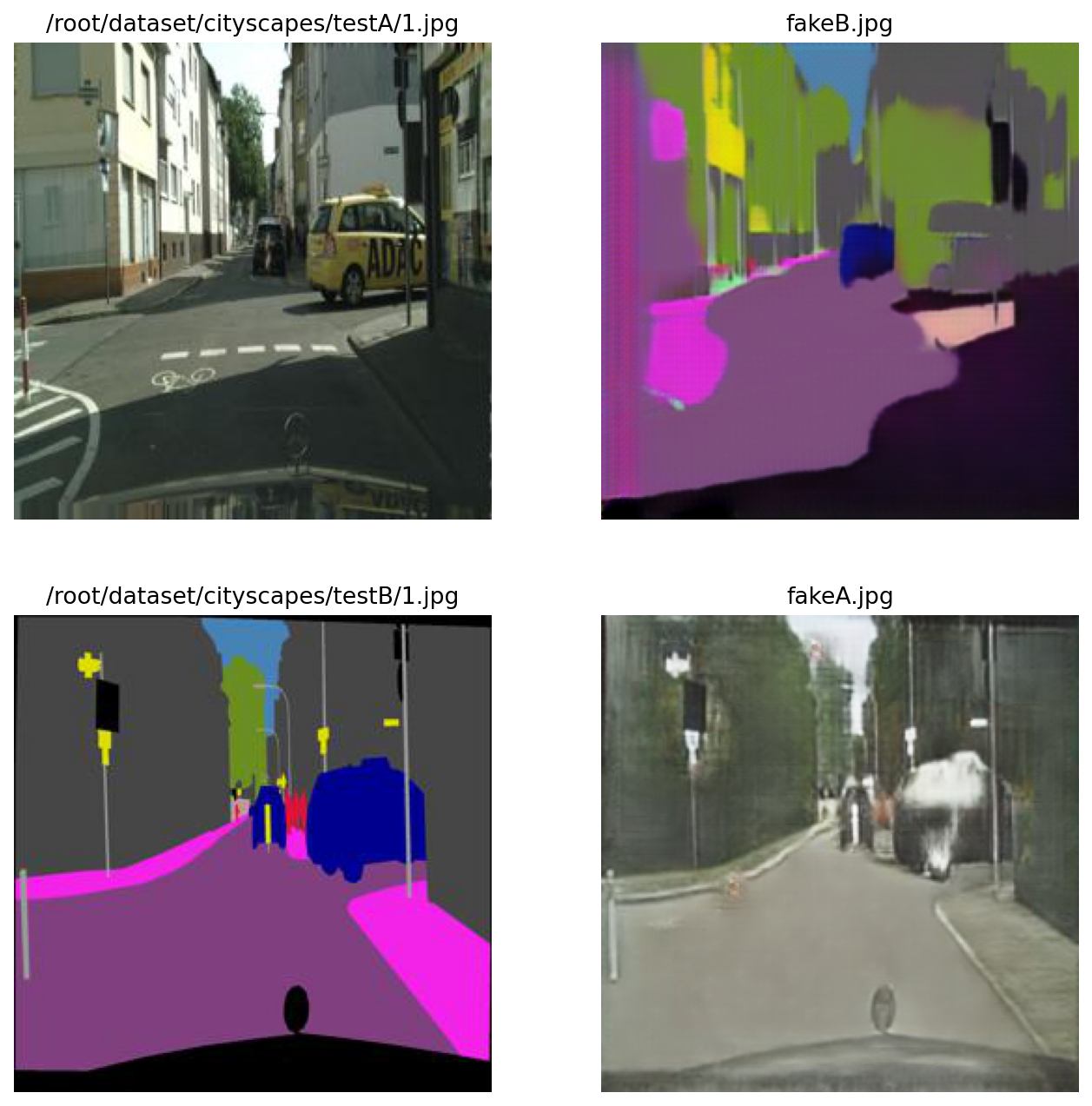
Check output¶
If user can see 4 pics, that means two on the left column are from original test datset, while two pic on the right column are the generated pic.
## Shutdown server
To restart and try another checkpoint file, click Kernel at the top, then Restart & Clear Output, replace the servable_json code and predict() function
Run the following code to shutdown Flask server:
[7]:
shutdown()
[7]:
'Server shutting down...'